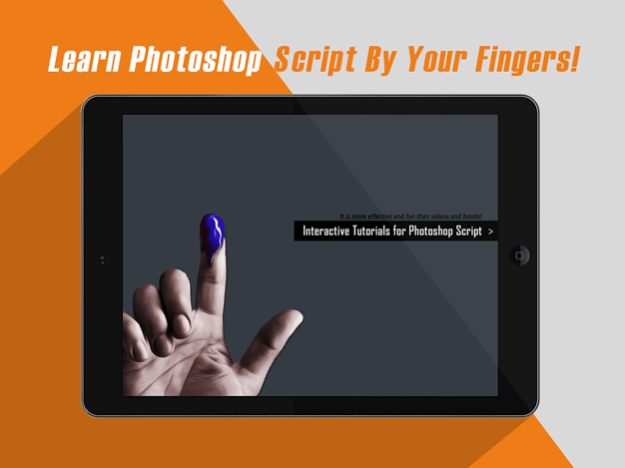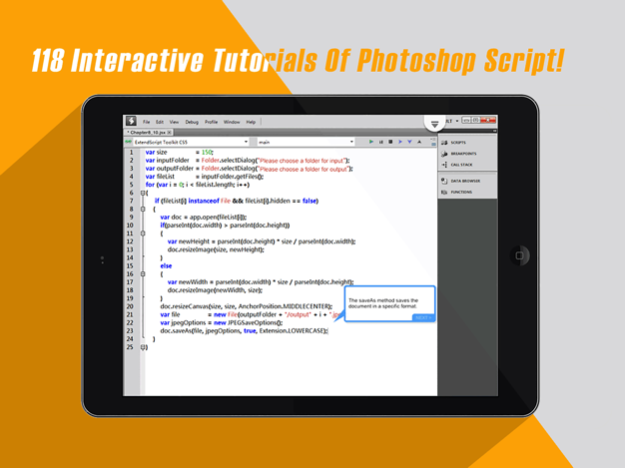Photoshop Script Tutorials 2.1
Continue to app
Free Version
Publisher Description
The fastest, easiest and most fun way to learn photoshop script with interactive tutorials!
▧ Learn Photoshop Script by finger-dancing!!!
▧ Tap, double tap, long press, drag and drop, shortcuts, just like you are learning on the real Photoshop!
▧ More effective and funny than watching the videos or reading the books!
WHAT IS PHOTOSHOP SCRIPT?
Photoshop is well known for its support for Filters and Actions, but there's a third way to increase the functionality of Adobe's image editing tool – Scripts. Photoshop Scripts are a little like Actions, but rather than simply being able to replay a series of steps, Scripts can make conditional decisions during processing to enable them to be more intelligent.
They also have access to the whole set of Photoshop functionality, including elements not easily accessible to mere actions, so they can do things simply not possible with actions alone.
WHAT IS INTERACTIVE TUTORIALS FOR PHOTOSHOP SCRIPT?
INTERACTIVE TUTORIALS FOR PHOTOSHOP SCRIPT brings you simple, funny, interactive learning app for Photoshop Script. The app teaches you about each of the features of Photoshop Script and show you how to use them in detail. With candid, jargon-free advice and step-by-step guidance, you’ll get everything of Photoshop Script. It's like having your own personal tutor teaching you Photoshop Script. You'll learn how you can use Photoshop script to express yourself and fine tune your images more quickly than before!
[ENVIROMENT]
- Adobe® Photoshop® CC 2014
- ExtendScript Toolkit
- JavaScript
[FEEDBACK]
App is continuously updated based on your feedback. Please be kind in your app reviews, tell others how you use INTERACTIVE TUTORIALS FOR PHOTOSHOP SCRIPT, and stay tuned for new and exciting features.
Interactive tutorials for Illustrator, CorelDRAW, Flash, indesign, Firework, Premiere, 3D Max, Maya are coming...
[Products]
Interactive Tutorials for Photoshop CC
https://itunes.apple.com/us/app/id794405356
Interactive Tutorials for Photoshop CS5
https://itunes.apple.com/us/app/id987230167
Interactive Tutorials for Photoshop Script Premium Version
https://itunes.apple.com/us/app/id987231882
Interactive Tutorials for Xcode8 and Swift3
https://itunes.apple.com/us/app/id1066626409
Interactive Tutorials for iOS App Development
http://itunes.apple.com/us/app/id1225080698
Interactive Tutorials for Xcode5 and Objective-C
https://itunes.apple.com/us/app/id841690379
[Help? Comments? Suggestions? Contact us]
Email:tapinfinity@gmail.com
Mar 18, 2019
Version 2.1
1. Optimize app for iPhone XS, XS Max, XR, X~
2. Add a quiz with 813 questions to enhance your photoshop skills~
3. Thanks to Bestony, Jerry for your feedbacks~
4. Bug fixes~
About Photoshop Script Tutorials
Photoshop Script Tutorials is a free app for iOS published in the Kids list of apps, part of Education.
The company that develops Photoshop Script Tutorials is 发展 李. The latest version released by its developer is 2.1.
To install Photoshop Script Tutorials on your iOS device, just click the green Continue To App button above to start the installation process. The app is listed on our website since 2019-03-18 and was downloaded 5 times. We have already checked if the download link is safe, however for your own protection we recommend that you scan the downloaded app with your antivirus. Your antivirus may detect the Photoshop Script Tutorials as malware if the download link is broken.
How to install Photoshop Script Tutorials on your iOS device:
- Click on the Continue To App button on our website. This will redirect you to the App Store.
- Once the Photoshop Script Tutorials is shown in the iTunes listing of your iOS device, you can start its download and installation. Tap on the GET button to the right of the app to start downloading it.
- If you are not logged-in the iOS appstore app, you'll be prompted for your your Apple ID and/or password.
- After Photoshop Script Tutorials is downloaded, you'll see an INSTALL button to the right. Tap on it to start the actual installation of the iOS app.
- Once installation is finished you can tap on the OPEN button to start it. Its icon will also be added to your device home screen.